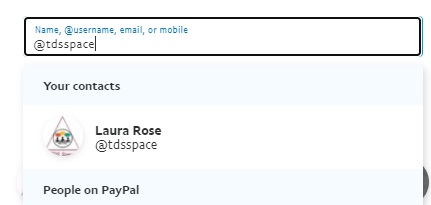TO AVOID PAYPAL FEES – USE THE PAYPAY “FOR FRIENDS AND FAMILY” OPTION
Please make sure you use the Sending-to-a-Friend-Money option from your personal account, from your Bank Account or PayPal Balance to avoid PayPal Fees. If you choose to use your company/corporate account, Credit-Card or other method, please include the PayPal fee to your amount. You can calculate your PayPal fee with https://thefeecalculator.com/
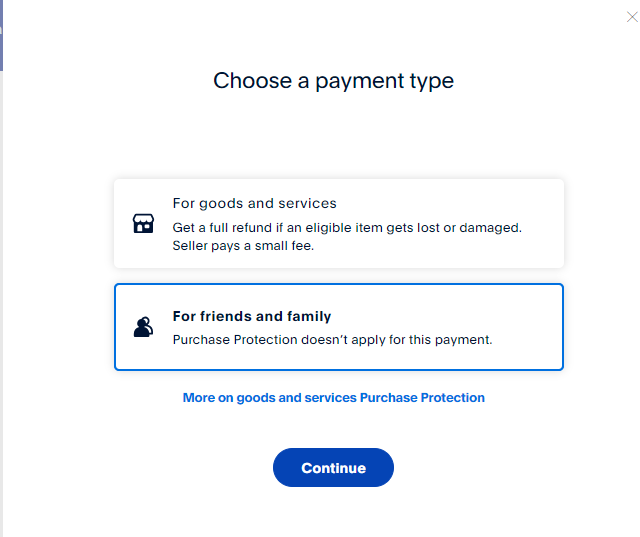
Make sure to use “Sending to a friend” option in PayPal to avoid fees (otherwise please include the PayPal fee in your payment). You can calculate the fees by using https://thefeecalculator.com/
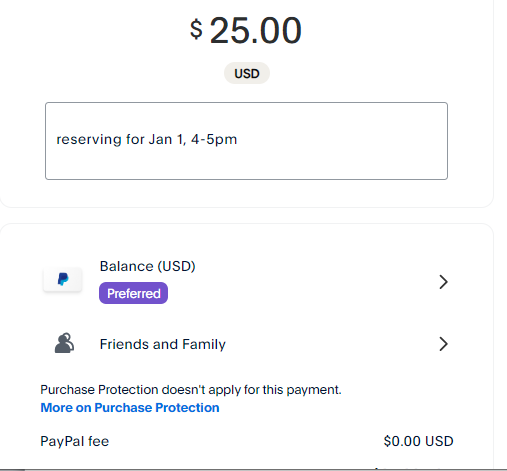
| Please pay by PayPal. If you have any concerns, please email [email protected] to discuss. PayPal is a safe way to pay your bill without directly giving the end-seller any personal financial information. If you do not use the “Sending To A Friend” options, please include the PayPal fee in your payment – otherwise, you will be charged the PayPal fee at your next studio rental cycle. Please login using your individual/personal account (versus a corporate or company PayPal account) – otherwise you may not see the “Sending To A Friend” option. Here are some general instructions for “Sending To A Friend”: 1) Log into your individual PayPal.com account 2) Enter @tdsspace as the @user-name . You will see the below when you type in @tdsspace 3) If you don’t see @tdsspace in your contact list – then the first time — you need to use “[email protected]” one time only to get it in your contact list. Then you should see @tdsspace. 4) Make sure to fill out the notes section with your description of the event (including dates/times etc). 5) Select either PayPal Balance or your Checking account to avoid fees: Paying by credit card (or any other way) with PayPal incurs fees. If it’s not already selected, hit the Change – to Send to a Friend Use the PayPal Fee Calculator – if you pay by credit card (or your business PayPal account) and include the fee in your payment https://thefeecalculator.com/ |